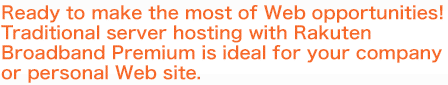Home > Hosting Solutions > Web Hosting Package > Other Hosting Services
Web Hosting Package Menu
Other Hosting Services
Service Benefits | Service details | Options | Additional Service Offerings | Applying | A Note to Customers | About Service | Technical Issues
Rakuten Broadband Premium offers Web Hosting services to help your company get online and establish a presence in the world market. Not only will your Web site be available to viewers in Japan, but thanks to our high-speed international backbone, your business can be seen from anywhere in the world without delay or downtime. Your business Web site can be hosted on our secure servers, eliminating the need for you to run expensive server hardware at your location. Our servers are protected by hardened Unix administration and Cisco firewalls.
Service Benefits
-
FREE domain name registration and DNS management.
-
FREE CGI/SSI available
-
FTP Access
-
Hosted on powerful Unix Servers
-
Access to PHP 5 and MySQL Databases
-
Full-time monitoring and security
-
Weekly data backup and recovery
-
Administered by experienced Unix administrators
-
Network fail-over and redundant links
-
Hosted on high-speed 200MB backbone
-
Professional Web Stat Reports
-
Hosted in world class ultra-secure Datacenter
-
Protected by UPS (Uninterruptible Power Source)
Service Details
Rakuten Broadband Premium makes available three Web Hosting plans with the specifications
to meet
your company's Web site needs.
Standard |
Premium |
Enterprise |
|
Monthly Fee |
8,000 yen |
25,000 yen |
50,000 yen |
Setup Fee |
20,000 yen |
20,000 yen |
20,000 yen |
Disk space |
50MB |
50MB |
100MB |
Data transfer / month |
500MB* |
1GB** |
10GB** |
Domain registration |
|
|
|
DNS administration |
|
|
|
CGI directory |
|
|
|
Customer CGI |
|
|
|
SSI*** |
|
|
|
Web Hit reports |
|
|
|
Update by FTP |
|
|
|
Access by Telnet |
|
|
|
Secure Access by SSH |
|
|
|
Full Development Environment |
|
|
|
Use of CRON jobs |
|
|
|
Perl 5.0.5 and Modules |
|
|
|
htaccess |
|
|
|
C, C++, Tcl, Python |
|
|
|
PHP 5 |
|
|
|
MySQL 4 |
|
|
|
FrontPage Extensions |
|
|
|
Bilingual E-mail support |
|
|
|
Bilingual telephone support |
|
|
|
Daily data backup |
|
|
|
Server battery backup |
|
|
|
24 / 7 monitoring |
|
|
|
Hosted on high-speed |
|
|
|
Hosted in World Class |
|
|
|
-
*
-
When exceeding the data transfer quota on the Standard Plan customers will be automatically upgraded to the Premium Plan for the following month. In this case, please consult with a Rakuten Broadband Premium Corporate Services Executive with regard to the most suitable plan for your future needs.
-
**
-
Excess data transfer on Premium and Enterprise Plans are charged at a rate of 15,000 yen per 1GB per month over the data transfer quota for your chosen plan.
-
***
-
The Web server is run on Zeus making some SSI functions not available.
Options
Web Hosting provides options to increase usability and help you protect your investments in Web services.
Additional Space
If you need to increase the size of your site, we offer extra Web space at 4000 yen per month for an additional 50MB of hard disk space.
Additional Service Offerings
Rakuten Broadband Premium has a variety of high-quality Corporate Internet services that combine to give you the complete set of tools necessary to succeed in the competitive business environment. Please contact our Corporate Services Executive to inquire how the following services can improve your business.
Web and E-mail Services
-
Domain Registration Service
-
Mailing List Service
Internet Connection Services
-
FLET'S Broadband with IP-Phone
-
FLET'S Broadband
-
FLET'S Broadband with Static IP
-
Dial-up Internet Access
Applying
Service inquiries can be submitted from our Online Inquiry Form. A Rakuten Broadband Premium Corporate Services Executive will contact you to answer any questions you may have.
To apply for these services please contact a Rakuten Broadband Premium Corporate Services
Department to request copies of the service documents, application forms
and any associated contract documents. Completed applications can then
be sent by postal mail or faxed to the contact location details provided here.
A Note to Customers
Terms and Conditions
-
Customers using Web Hosting Services with a domain name from Open SRS are subject to the terms and conditions of this Open SRS user agreement
-
The use of all Rakuten Broadband Premium services is subject to the Terms and Conditions of Rakuten Broadband Premium's User Agreements, Acceptable Use Policy, Privacy and Mail filtering Policies. For full details on these please view here.
Time Frame
The time frames involved are highly dependant on the registering or transfer of your domain name. Transferring a domain name to Rakuten Broadband Premium requires thorough planning. Please contact a Rakuten Broadband Premium Corporate Services Executive for advice on the best procedure to handle this.
Support / Changes
Any Sales or Technical inquires can be directed to the Rakuten Broadband Premium Corporate Services Department. When needing to make changes to your service, please also contact us at the details available here.
About Service
Q |
What are the benefits of using Web Hosting Service? |
A |
Web Hosting services provide the means to reach a global audience for personal or business communications. |
Q |
What is Data Transfer Capacity? |
A |
Data Transfer is the total amount of data that is downloaded through your Web site per day. The daily rates are averages throughout the month and |
Q |
Can I upgrade Disk Space? |
A |
Yes. If you require additional disk space at anytime, please contact your Account Representative. |
Q |
How long does it take to get Web Hosting service? |
A |
Setting up the Web Hosting service depends on how long it takes to register or transfer a domain to our control. |
Q |
I need more information/brochure. |
A |
We can send more information or you can call us. |
Q |
Can I use this service personally? |
A |
Rakuten Broadband Premium Corporate Services are intended for corporate customers, but they can be used by anyone, whether for business or private use. |
Q |
How much of Disk Space can I use? |
A |
The default disk space limits for our services start at 50 MB and go up to 100 MB. However, this can be increased as needed. |
Q |
Do you support CGI, SSI and Pearl? |
A |
Yes. These features are available. |
Q |
What kind of information does Hit Report includes? |
A |
The Web Hit Reports include the following information below and more: |
Q |
What happen if my disk space hits the limit? |
A |
If your disk space reaches the limit, we can increase your disk space for you. However, if you have reached the limit it is likely that you should consider removing files from your Web directory that are no longer in use, such as old Web pages. |
Q |
Is it possible for me to use Web Hosting service even if I use another ISP? |
A |
Yes. Web Hosting service is available to any individual or corporate customer. |
Q |
Do you have any measures for server troubles? |
A |
Rakuten Broadband Premium provides full-time fault-tolerance and disaster recovery, which includes weekly data backups, redundant disk arrays, and backup power. |
Q |
Is there a minimum contract period? |
A |
The minimum contract period is one year. |
About Domain Name
Q |
Can I use my own domain name which I already have with Web Hosting service? |
A |
Yes, you may use your own domain name with Web Hosting. |
Q |
Do you support Subdomain? |
A |
Yes, subdomains can be setup for you at anytime. |
Q |
What do I need to do to transfer my existing Web site with my own Domain name to Rakuten Broadband Premium? |
A |
If you wish to transfer your domain name to Rakuten Broadband Premium, please contact a Corporate Services representative. |
Q |
When I transfer my existing Web site to Rakuten Broadband Premium, is there any period that my Web site will be unavailable? |
A |
There should be no downtime experienced as the DNS settings revert from to the other seamlessly. |
Technical Issues
Q |
I made my homepage, but I don't know how to upload it. |
A |
You need FTP client software to upload your contents. First of all, please acquire and set up FTP client software such as the following: |
Q |
I uploaded the homepage files, but I can't see anything on the Web. |
A |
Please check the directory where you placed your files. In the WWW account sheet, your Web contents directory is either /web/standard/(your site)/, /web/premium/(your site)/ or /web/enterprise/(your site)/. Please make sure your setting is correct. If the Web contents directory is wrong, the data you uploaded is in the wrong directory and you won't see your page on the Web. |
Q |
I uploaded the homepage files, but the list of file names is on the Web. |
A |
Please change the name of the first file of your homepage to "index.html". |
Q |
Everything looks good on my computer, but once I upload to the Web server, pictures and links don't work well. |
A |
Please check to see if you are not using Japanese characters in the name of files such HTML pages and pictures. Only lower case letters and numbers are available for the file names. And if you are using both upper case and lower case letters, please make sure that the names in the HTML files correspond to the upper and lower case letters. For instance, in Windows and Macintosh, NAME.HTML and name.html are treated as the same. But, on the Web server, those two names are treated differently. Therefore, you need to manage upper case and lower case letters correctly. |
Q |
The page uploaded on the Web contains garbled text and can't be read. |
A |
Please check to see whether character code is set up correctly with the describing <META> tag inside <HEAD> in the HTML file. The HTML file has to be described as the same code that it is. (For more information, please check books that discuss the HTML file format.) |
Q |
I don't know where to send files for CGI |
A |
You should upload CGI files as below: |
Q |
How do I delete files? |
A |
Connecting directly by FTP client software and deleting files is the simplest way. You can also access the Web server through telnet, and delete files using a UNIX command. |
Q |
The CGI doesn't function properly. |
A |
Rakuten Broadband Premium doesn't offer consulting for CGI programming. Please refer to CGI references. |
Q |
What are MySQL and PHP? |
A |
The world's most successful interactive E-Commerce Web sites
are "database-backed Web sites," In other words, behind
the Web server is a database that stores, searches and retrieves: |
Q |
Can I use Server Side included with Web Hosting services? |
A |
Yes, SSI can be used with Web Hosting service. |
Q |
Can SSI be used on the Rakuten Broadband Premium Web servers without contacting Rakuten Broadband Premium beforehand? |
A |
Yes, you many use SSI on the Web servers without contacting us first. The servers have been configured by default to allow you to use SSI. |
Q |
What types of file names can be used for SSI? Can an XXX.html file be used? |
A |
When you using SSI on the Web servers, your files must end in XXX.shtml so that the server can treat them differently than normal HTML files. |
Q |
If an htaccess file is required, will Rakuten Broadband Premium supply this file? |
A |
Rakuten Broadband Premium does not supply files. If an htaccess file is needed, the customer is responsible for the writing and management of this file. |
Q |
Will .htaccess work in every subdirectory underneath the main htaccess directory? |
A |
Yes, the .htaccess file settings will cascade down to the lower directories on the server. |